废话不多说,上代码
实例化
var base = new Base64();
1.加密
var str = '124汉字汉字汉字'; var result = base.encode(str); document.write(result);
2.解密
var result2 = base.decode(result); document.write(result2);
加密、解密算法封装
function Base64() {
// private property
_keyStr = "ABCDEFGHIJKLMNOPQRSTUVWXYZabcdefghijklmnopqrstuvwxyz0123456789+/=";
// public method for encoding
this.encode = function (input) {
var output = "";
var chr1, chr2, chr3, enc1, enc2, enc3, enc4;
var i = 0;
input = _utf8_encode(input);
while (i < input.length) {
chr1 = input.charCodeAt(i++);
chr2 = input.charCodeAt(i++);
chr3 = input.charCodeAt(i++);
enc1 = chr1 >> 2;
enc2 = ((chr1 & 3) << 4) | (chr2 >> 4);
enc3 = ((chr2 & 15) << 2) | (chr3 >> 6);
enc4 = chr3 & 63;
if (isNaN(chr2)) {
enc3 = enc4 = 64;
} else if (isNaN(chr3)) {
enc4 = 64;
}
output = output +
_keyStr.charAt(enc1) + _keyStr.charAt(enc2) +
_keyStr.charAt(enc3) + _keyStr.charAt(enc4);
}
return output;
}
// public method for decoding
this.decode = function (input) {
var output = "";
var chr1, chr2, chr3;
var enc1, enc2, enc3, enc4;
var i = 0;
input = input.replace(/[^A-Za-z0-9\+\/\=]/g, "");
while (i < input.length) {
enc1 = _keyStr.indexOf(input.charAt(i++));
enc2 = _keyStr.indexOf(input.charAt(i++));
enc3 = _keyStr.indexOf(input.charAt(i++));
enc4 = _keyStr.indexOf(input.charAt(i++));
chr1 = (enc1 << 2) | (enc2 >> 4);
chr2 = ((enc2 & 15) << 4) | (enc3 >> 2);
chr3 = ((enc3 & 3) << 6) | enc4;
output = output + String.fromCharCode(chr1);
if (enc3 != 64) {
output = output + String.fromCharCode(chr2);
}
if (enc4 != 64) {
output = output + String.fromCharCode(chr3);
}
}
output = _utf8_decode(output);
return output;
}
// private method for UTF-8 encoding
_utf8_encode = function (string) {
string = string.replace(/\r\n/g,"\n");
var utftext = "";
for (var n = 0; n < string.length; n++) {
var c = string.charCodeAt(n);
if (c < 128) {
utftext += String.fromCharCode(c);
} else if((c > 127) && (c < 2048)) {
utftext += String.fromCharCode((c >> 6) | 192);
utftext += String.fromCharCode((c & 63) | 128);
} else {
utftext += String.fromCharCode((c >> 12) | 224);
utftext += String.fromCharCode(((c >> 6) & 63) | 128);
utftext += String.fromCharCode((c & 63) | 128);
}
}
return utftext;
}
// private method for UTF-8 decoding
_utf8_decode = function (utftext) {
var string = "";
var i = 0;
var c = c1 = c2 = 0;
while ( i < utftext.length ) {
c = utftext.charCodeAt(i);
if (c < 128) {
string += String.fromCharCode(c);
i++;
} else if((c > 191) && (c < 224)) {
c2 = utftext.charCodeAt(i+1);
string += String.fromCharCode(((c & 31) << 6) | (c2 & 63));
i += 2;
} else {
c2 = utftext.charCodeAt(i+1);
c3 = utftext.charCodeAt(i+2);
string += String.fromCharCode(((c & 15) << 12) | ((c2 & 63) << 6) | (c3 & 63));
i += 3;
}
}
return string;
}
}
微信扫码查看本文
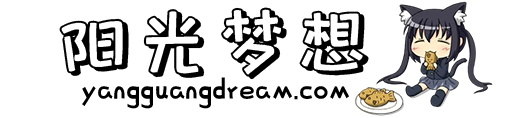


发表评论