一个在培训的兄弟问我轮播图怎么做,是他今晚的作业。我说网上找找就能找到了,然后他说找不到,我就给他发一个demo过去。他说要用纯html+css来实现,我当时就懵逼了!!!纯css+html?点击?淡出淡入轮播图?你们老师布局的作业?真的很懵逼。我问css哪来的点击事件?他说不知道!!!当然!老师都说了要用纯css和html来实现。那肯定是有办法实现的,百度是个神奇的东西。然后我肯定是到百度上去查一下了,哈哈...然后经过百度和自己的思考,最终做出来了这个效果...
废话不多说,上代码:
<!doctype html>
<html>
<head>
<meta charset="UTF-8">
<meta name="viewport"
content="width=device-width, user-scalable=no, initial-scale=1.0, maximum-scale=1.0, minimum-scale=1.0">
<meta http-equiv="X-UA-Compatible" content="ie=edge">
<title>纯css+html轮播图</title>
<style>
*{
margin:0;
padding:0;
}
body{
background:url('./image/bg.jpg') no-repeat;
}
ul,li{
list-style:none;
}
ul{
width:650px;
height:430px;
border:1px solid #000;
background:rgba(255,255,255,0.5);
margin:100px auto;
position: relative;
border-radius: 8px;
overflow: hidden;
}
input[type='radio']{
display: none;
}
.images{
position: absolute;
top:0;
left:0;
width:100%;
height:100%;
opacity: 0;
transition: 1s;
}
ul li:nth-of-type(1)>.images{
opacity: 1;
}
img{
width:100%;
height:100%;
}
.nav label{
width:150px;
height:100%;
line-height:430px;
position: absolute;
z-index:10;
cursor: pointer;
color:#fff;
font-size:100px;
text-align:center;
background:rgba(255,255,255,0.5);
text-shadow:0 0 15px rgb(51,51,51);
opacity: 0;
display: none;
transition: opacity .2s;
touch-callout: none;
}
.nav label:last-child{
right:0;
}
.images:hover+.nav label{
opacity: .5;
}
.nav label:hover{
opacity: .95;
}
ul li:nth-of-type(1)>.nav label{
display: block;
}
#photo3:checked~ .three .images{
opacity: 1
}
#photo3:checked~ .three .nav label{
display: block;
}
#photo2:checked~ .two .images{
opacity: 1
}
#photo2:checked~ .two .nav label{
display: block;
}
</style>
</head>
<body>
<ul>
<input type="radio" name="photo" id="photo1" />
<li>
<div>
<img src="./image/image1.jpg" />
</div>
<div>
<label for="photo3"><</label>
<label for="photo2">></label>
</div>
</li>
<input type="radio" name="photo" id="photo2" />
<li>
<div>
<img src="./image/image2.jpg" />
</div>
<div>
<label for="photo1"><</label>
<label for="photo3">></label>
</div>
</li>
<input type="radio" name="photo" id="photo3" />
<li>
<div>
<img src="./image/image3.jpg" />
</div>
<div>
<label for="photo2"><</label>
<label for="photo1">></label>
</div>
</li>
</ul>
</body>
</html>效果图:


微信扫码查看本文
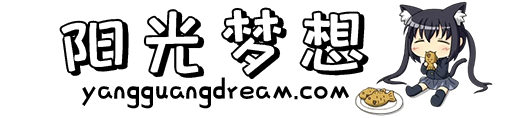


发表评论